The answer below only applies if you have purchased a VPN account with VPNresellers. If you haven't please sign-up, deposit money and create a VPN account first.
The Remote ID is the server address and the Local ID is the vpn username.
For example, if you wish to connect to server eu-fr.321inter.net
Then the Remote ID will be also eu-fr.321inter.net, and the Local ID will be same as your username.
Take a look at this settings window in IOS:
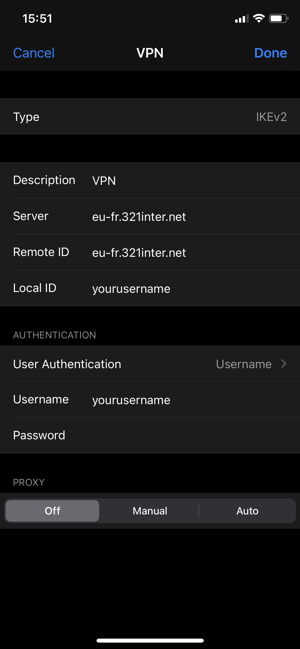
Of course your username you have to replace by your real username and put in your VPN password.
You can find the server address in your WHMCS plugin (when installed) or you can find it when you login into your VPNreseller account under "VPN server list". The username is created either manually by yourself or by the system like WHMCS/Hostbill/Woocommerce that is connected.
IKEv2 is also known as Internet Key Exchange version 2. It is an advanced VPN protocol that provides a balance between security and speed. It is an ideal protocol for mobile devices.
